1. Choose a strong password
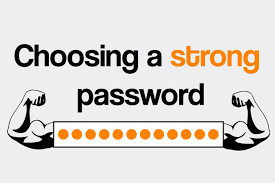
The first step to securing your social media account is creating a strong password. Strong passwords typically contain symbols, numbers and letters mixed in uppercase and lower case but try using something not too complicated for you to remember. Google services suggest very strong passwords with a combination of letters, numbers, uppercase, spaces for an account password. It also stores your passwords.
2. Activate Two-Factor Authentication

This is probably the best and most secure way to log in and protect your social media accounts. Think about this the same way you use a hard token or one-time-password (OTP) for your bank transactions. When someone tries to log in to your account, they have to input a PIN that will be sent to a phone number before they are granted access. Many social media platforms currently have and recommend this feature to help protect your account.
3. Change your password whenever you feel your account is compromised. Always change your password after logging in from a Public WiFi, a friends device or when you start using a new device (PC or Phone). This is to make sure that any old or public devices you have used in the past can no longer access your account.
4. Be careful and only use Trusted third-party Applications And Software
Before using a third-party app to manage any of your social media accounts, you must first grant such app access to ur account. Third-party apps can often do different things on your behalf including posting on your behalf. Hence it is VERY IMPORTANT that you research such an app and only grant access to trusted third-party apps. It is also very important to READ and be sure what information you are giving such app access to.




